 Calibrating and profiling monitors
Calibrating and profiling monitors

For a reason, all the monitors of the development. And the smell is not only the technology of the production, the materials and provisions of the lawyers in contrast, as the leather case is submitted to the court. Navit 100% "pure" chervonia (for example) colors on 2 monitors will grow! Not even at all about the other "foldable" views, as they pretend to be a wink of change in the lower proportions of the basic quotations (RGB). In fact, one and the same images on the monitors can be seen in a simple way.
It’s zoomed, so it’s possible to infuse the possibilities and correctness of the program settings into the image, as well as look for a glance. If everything is fine-tuned, it doesn’t give a guarantee of repeatability of the result.
The reason for the problems and unreasonableness when hardened layouts are visible far away (via the Internet), right up to the view of finished products through those, "... that's not the same on my screens!"
It is necessary to unify such situations, as a minimum, a procedure for a monitor, which is often called in one word - kalibruvannya. As a matter of fact, the whole process is stored in two stages: the calibrating itself is the optimal setting of the monitor for setting it to work mode, and profiling is the root of the file of the color profile with a description of the capabilities of the monitor.
Well, yes? First of all, your monitor will be optimally adjusted, so that you can display the picture on the wall in a clear, simple way, without failures in dark or light colors. In the fallowness of the growing illumination, you can improve the brightness and appearance (color temperature) of a white color. In addition, the gray color (if R = G = B) will itself be gray throughout the entire range of colors. As a monitor of low quality, then the price can help you to improve the quality of the image and save your vision!

Calibration is performed using a special device - a spectrophotometer, which measures the color on your screen and builds a correction table for the output RGB values. This table will be loaded into the video card every time the operating system starts up and will make permanent corrections to the color reproduction. For monitors with poor factory settings, already at this stage there will be a noticeable difference in image quality “before” and “after” calibration. For other monitors, the difference may not be so significant, and the changes made will be minimal (although, most often, it is still noticeable even "by eye"), and the main changes will be noticeable at the second stage (especially for monitors with a wide color gamut) ...
Secondly, after calibration, a color profile is built, which, in its essence, is a file describing the color reproduction capabilities of your calibrated monitor. This profile is installed in the operating system and becomes available for use by all programs that can interact with the color management system. This allows the program to “know” exactly what color will turn out exactly on your monitor, if any of the combinations of RGB values are applied to it.
Thus, having performed monitor calibration and profiling, and using programs that can manage color, you can be sure that you see the image correctly, i.e. exactly as it should be in reality.
Of course, monitor calibration is not a panacea. It will not be able to make a good monitor out of a frankly bad monitor, and will not help if the properties of the monitor itself are not stable over time. If the monitor has a narrow gamut, then calibration will not be able to expand it. However, after calibration, the programs (of course, only those that know how to use the color management system) will accurately "know" all the capabilities of this particular monitor for color reproduction and fully use them. In any case, monitor calibration is an absolutely necessary procedure for those who work at least a little with color on a computer and, of course, for those who care about color accuracy.
There is an opinion that if you buy an expensive, professional monitor or monoblock (often cited as an example of Apple iMac), then it is not necessary to calibrate it. the manufacturer has already done this for you. Actually this is not true. Yes, indeed, monitors for professional work with color are more carefully tuned in production, but most often these settings are averaged for the entire production batch. Don't blindly rely on it! In addition, monitor parameters can change significantly over time due to aging and drift of parameters of electronic components. And if you buy a professional monitor for work, then color is important to you, and it definitely makes sense to spend quite a bit more resources on its calibration. Personalization allows you to significantly more accurately adjust the display of colors of your particular monitor, or at least make sure that everything is really correctly configured.
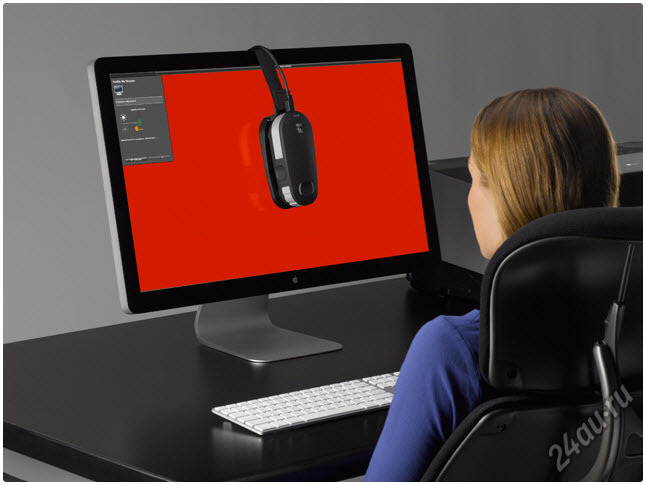
A frequently asked question is: How often do you need to recalibrate your monitor? There is no definite answer. It all depends both on the condition and stability of the monitor itself, and on the requirements for color accuracy. For example, in our office at the workplaces of designers of a printing company, we calibrate monitors about 2 times a year and, most often, the difference is noticeable "by eye". In any case, it is better to perform the calibration at least once than not to do it at all.
There are many other factors that affect the perception of color on the monitor, which are not directly related to it, but significantly affect the color perception. First of all, it is the quality of illumination of the workplace and the environment that falls into the field of view when working with the screen. For example, all images on a monitor that is near a wall with green wallpaper will appear greenish ... But this article is not intended to explain all the nuances that affect the perception of color. If you want to understand this issue in more detail, then you can read the book by Alexey Shadrin Colorimetric Adjustment of Monitors, where this issue is considered in much more detail. The main thing is that monitor calibration is a first priority procedure for those who care about color.
We suggest using our services for hardware calibration of monitors using the i1Pro2 spectrophotometer. If necessary, the color specialist can also make the correct settings for your programs to work correctly with color, give recommendations and answer any questions regarding calibration.
The service is provided both in our office (you will need to bring your monitor / laptop to us with all the cables that you use when connecting it), and with the visit of a specialist in the city of Khmelnytsky.
In addition, if the monitor is connected to your computer via the old analog VGA interface (cable with a blue connector), and you want to calibrate the monitor in our office, then in addition to the monitor itself, you need to bring the computer system unit itself. in this case, not only the monitor itself is calibrated, but the whole bundle: video card-cable-monitor. In case of replacement of one of the components, most often it will be necessary to carry out the calibration process again.
In addition, if the monitor is connected to your computer via the old analog VGA interface (cable with a blue connector), and you want to calibrate the monitor in our office, then in addition to the monitor itself, you need to bring the computer system unit itself. in this case, not only the monitor itself is calibrated, but the whole bundle: video card-cable-monitor. In case of replacement of one of the components, most often it will be necessary to carry out the calibration process again.
If your monitor is connected to any modern digital interface (DVI, HDMI, DisplayPort), then it is enough to deliver only the monitor itself and its connection cable to the computer. The installation of a ready-made profile into the operating system can be done later independently (according to the instructions) or remotely (for example, through the Teamviewer remote access program).
For a reference point, on average, the duration of the calibration procedure for one monitor is just over 1 hour. Before calibration, to stabilize the brightness and other parameters of the monitor, it must “warm up” (be turned on and in operation) for at least 30 minutes (for monitors with LED backlighting is optional).
| SERVICE | COST | |
| Colorimetric adjustment of monitors | ||
| Customize, calibrate, and profile a single monitor for the customer's viewing environment | 600 | |
| Configuration, calibration and profiling of 3 or more monitors at the same time | 450 | |
| Full colorimetric adjustment of the printing complex | ||
| Setting up, calibrating and profiling one monitor, profiling a printer (RGB) for one type of paper and consulting a color specialist. | 1100 | |
| Departure to the customer | ||
| Around the city of Khmelnitsky | 200 | |